Have you heard the great news?
Every RebelGive church is eligible to upgrade to Nucleus Giving at no additional cost!
(plus, we have a few free gifts for our RebelGive churches)
What is Nucleus Giving?
Simply put, it’s everything you love about RebelGive, but we’ve upgraded and fine-tuned almost every piece based on top feature and improvement requests from all the churches using RebelGive! 💜🎉
But isn’t it a pain to switch?
Nope!
Because all of your church’s giving data and donor historical records come with you (with zero effort) when you upgrade to Nucleus. And yes, we mean everything. Your recurring giving will remain intact and your congregation won’t even need to create new logins!
In fact, the transition for your congregation is so smooth and easy to communicate, that we’ve heard from many churches that their congregation didn’t even notice the difference at first! And, as a safeguard, if a donor logs in to RebelGive even after you make the switch to Nucleus, they’ll still see all their stuff in case they miss the memo from your church or forget. No one gets left behind when you upgrade! 🙌
Here’s just a few of the major improvements we’ve made (there’s so many we can’t list them all!):
- More robust giving stats available on every transaction and transfer list!
- More robust transfer (payout) management (including mark as done when reconciling transfers!)
- Collect more contact information from donors right in the GivingFlow with SmartContact upgrades!
- Robust fund management pages!
- Add descriptions to funds (designations)!
- Custom Flows for taking payments!
- Ability to limit GivingFlow methods (e.g. limit to just bank giving)
- More robust donor / people database management
- PLUS… a lot more, including a host of brand new (some free!) Nucleus admin and congregation tools to help your church (more on that in just a bit…)
Ready to get started with the transition?
Just click the banner below to shoot an email to our team and we’ll be glad to answer any questions you have – and begin the migration process.
Or, keep reading to hear more about this change.
The history of RebelGive (and why we made this change)
Let’s go back a few years…
Our company launched RebelGive in March 2019. And the core concept behind the platform was simple:
Stop paying a cut of every tithe to your giving platform.
And by refusing to participate in rev-share, churches large and small started reclaiming the full amount of each and every donation that was traditionally lost to processing fees.
The result?
In just a few short years, churches using RebelGive have saved over $6 million combined – just by us setting a new standard for online giving that shuns rev-share and ensures churches receive 100% of every donation, no exceptions.
So why launch Nucleus Giving?
Can I just say it plainly to you? At this point, it’s easier to have our products all under one name and in one dashboard. It makes things easier to explain, build, and more rapidly deliver features and improvements.
Also, the new dashboard and back-end systems we upgraded as we built Nucleus 2, is much more powerful and expandable. It really is as simple as that.
Here’s what you also need to know:
- The essential product framework and payment processing that powers RebelGive is identical to Nucleus Giving
- The company structure of RebelGive is also identical to Nucleus Giving – we share the same values and we’re all the same exact people serving our churches, none of that has changed
So why make the switch at all?
Well, if you’re a RebelGive user, you’ll find Nucleus Giving comes with an array of new benefits and features. We mentioned a few above, but let’s explore those…
The extra benefits of Nucleus Giving
So what’s available to users of Nucleus Giving that you won’t find on RebelGive?
Below you’ll find an extensive (though not exhaustive) list of improvements we’ve made:
More robust giving stats available on every transaction and transfer list
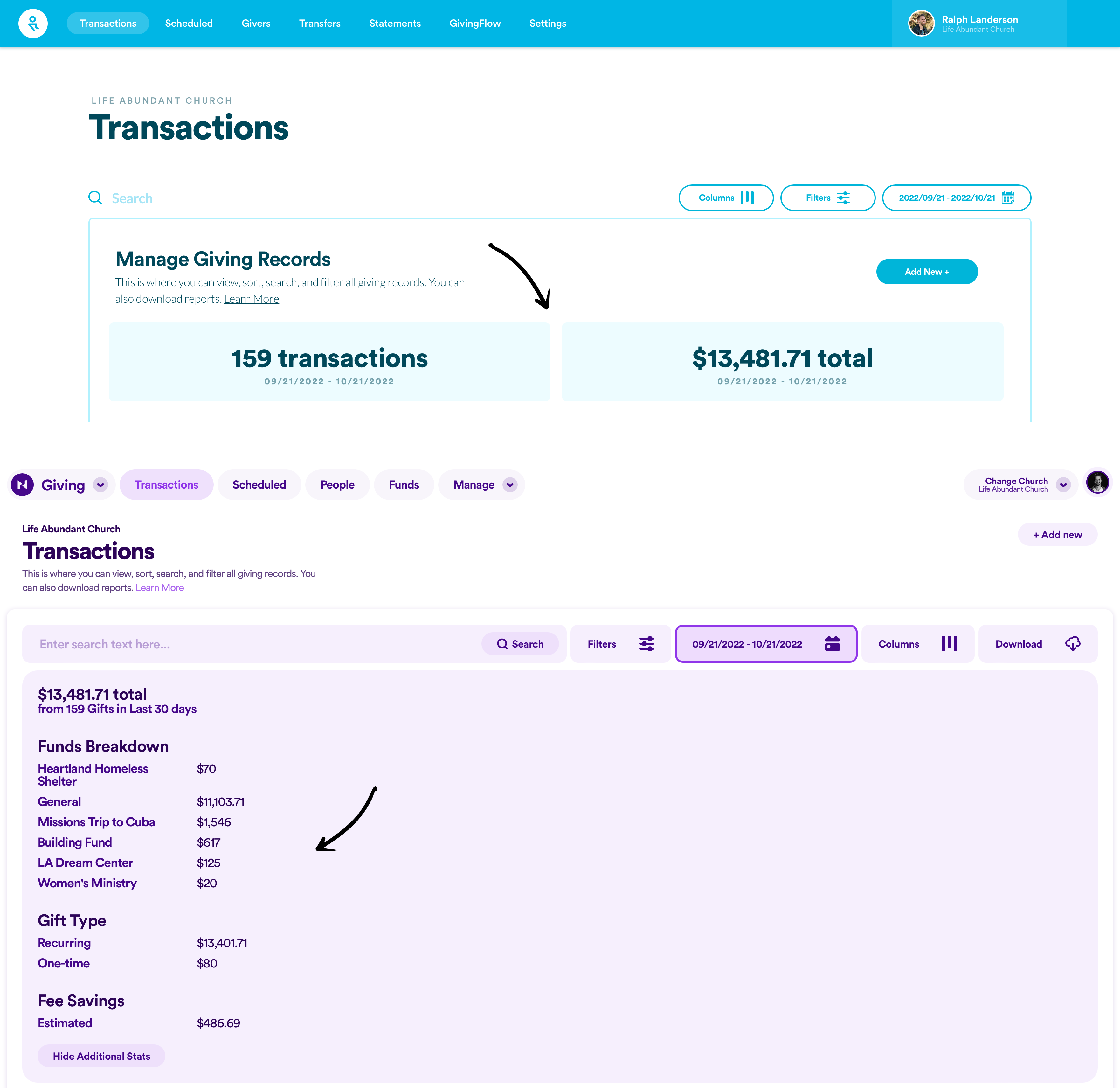
Above you can see a visual comparison between RebelGive (top in teal) and Nucleus Giving (bottom in purple).
Now in Nucleus Giving, all stats respond to filters, text input, date ranges, and more for highly fine-tuned results.
You can see metrics like per-fund totals per week, how much was given one-time vs. recurring, how much per payment method, and even the fee savings!
More robust transfer (payout) management (including mark as done when reconciling transfers!)
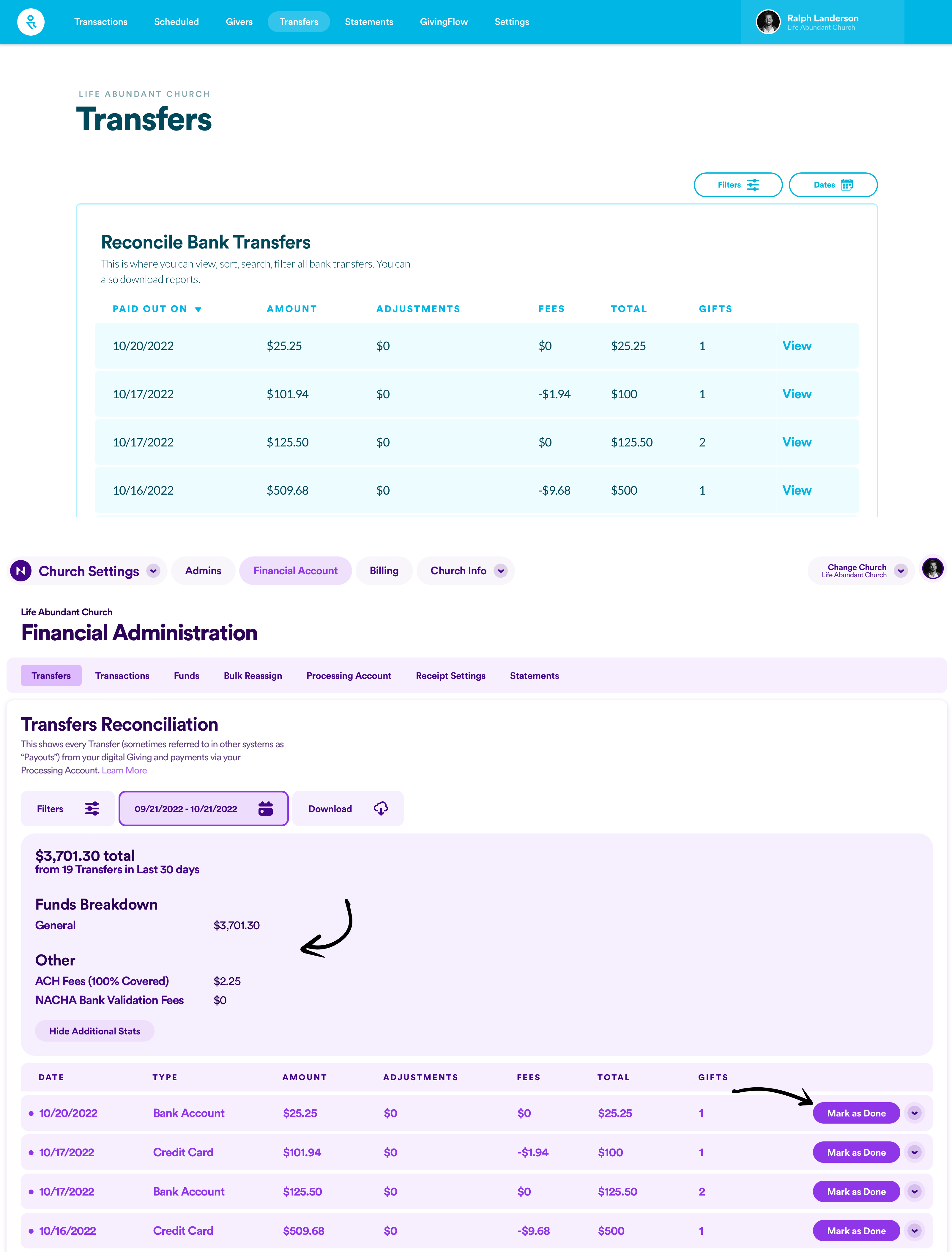
This was a top admin request and we delivered a much more powerful and easy to understand Transfers area. You can now download a list of transfers based on date range or filters to – for example – see just ACH (bank giving) or Credit Card transfers.
You can pull stats for a range of transfers including amounts given per fund.
Plus, you’ll find other financial-related controls in a new Financial Account area. You can even grant access to your CPA (or other financial people) without giving them access to your Giving area specifically.
Robust fund pages
Now you can easily see transactions, scheduled & recurring giving, and people who’ve given to a certain fund.
Collect more contact information from donors in the GivingFlow with SmartContact upgrades
Does your church need donors phone number, email, and physical address? If you like, you can now require those things to complete a donation.
Add descriptions to funds
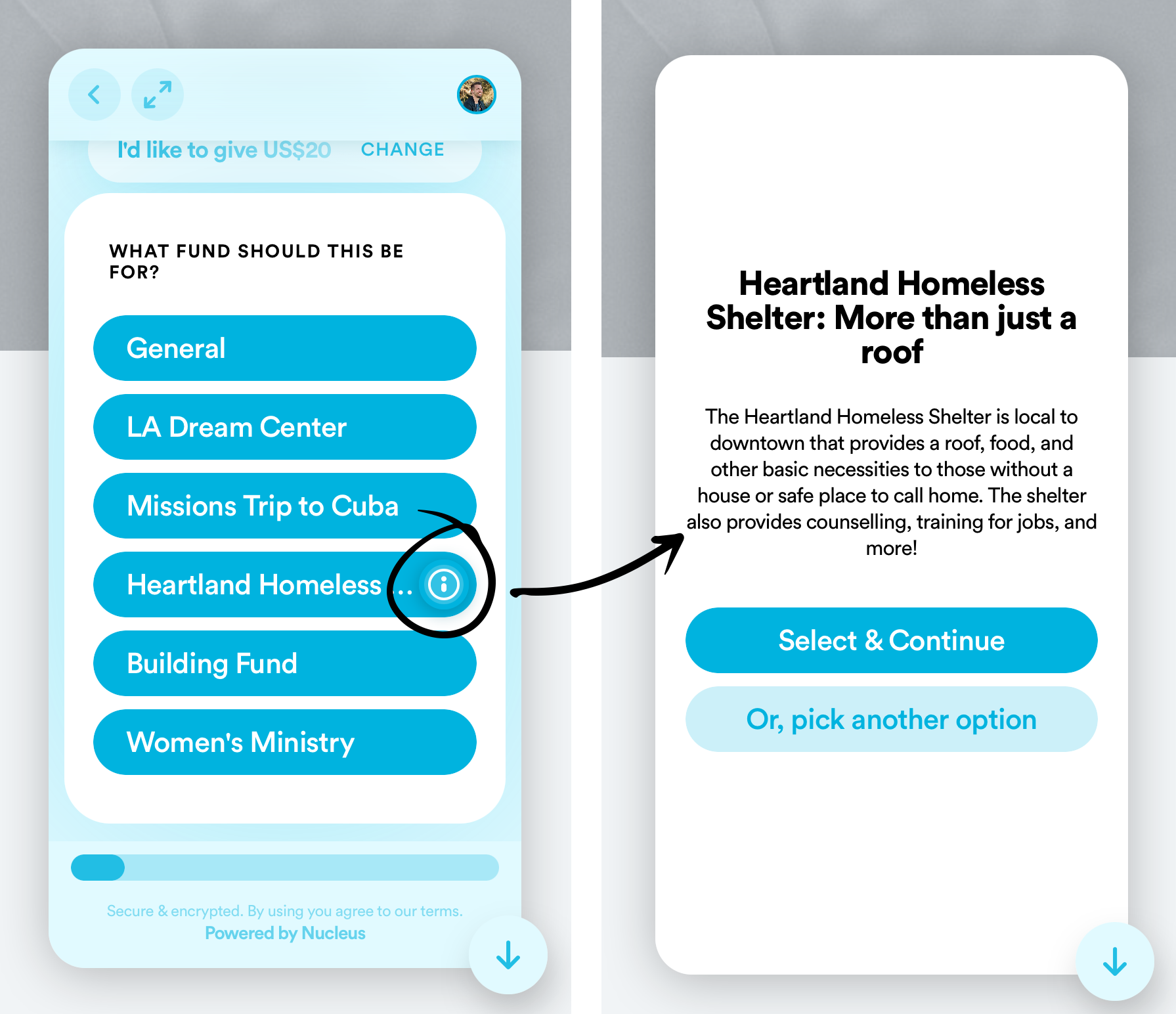
People can view fund descriptions in the GivingFlow so they can learn about the different funds when they give. This was also a top request.
Custom Flows for taking payments (and anything else!)
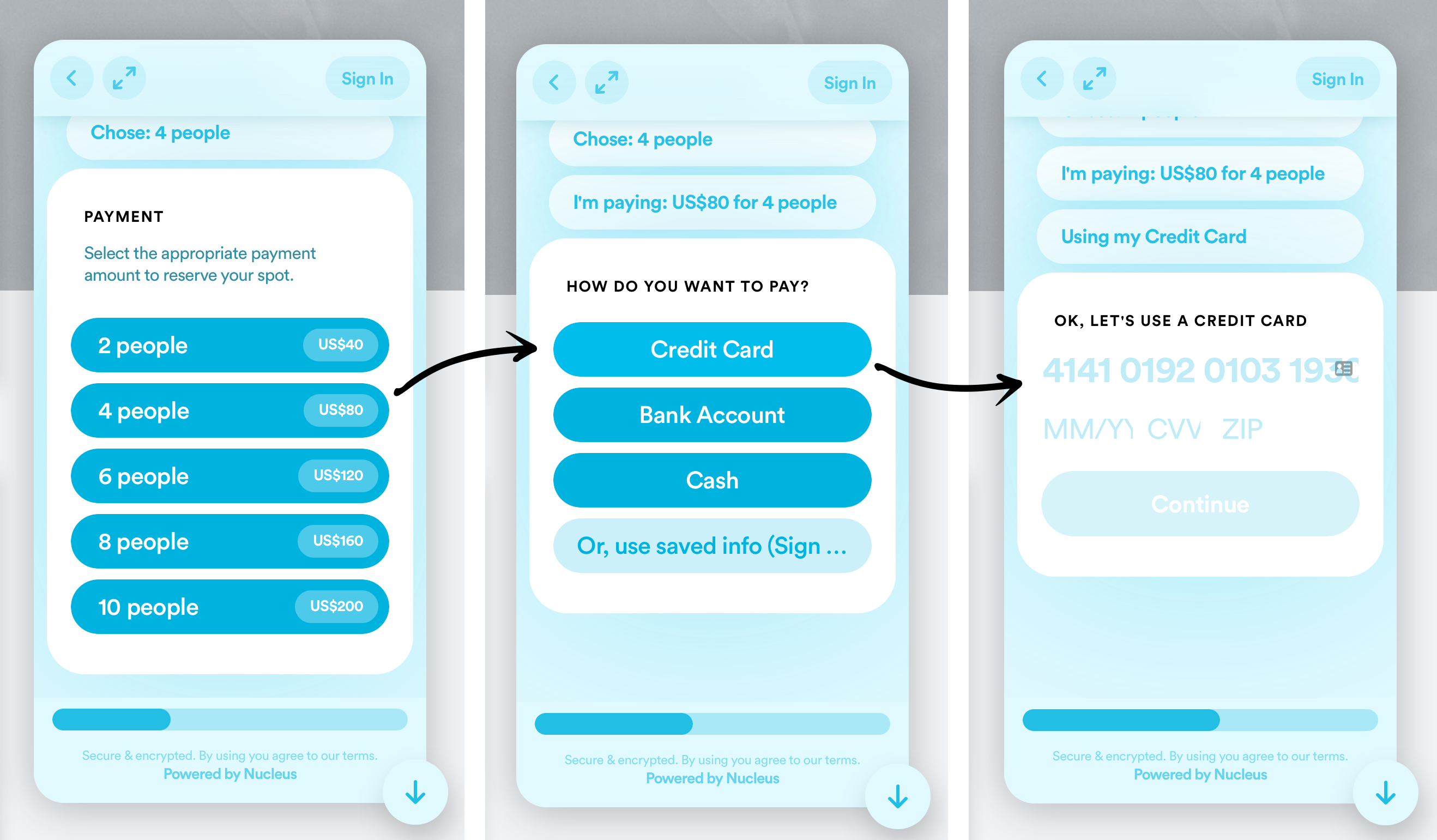
You don’t have to use workarounds like hidden funds and trigger links anymore to take payments. In Nucleus Giving there are completely custom Flows you can use for taking payments (and you can even set limits!) all powered by Nucleus Flows and your existing RebelGive processing account!
Ability to limit giving methods (e.g. ACH bank giving only)
Instead of always allowing donors to choose the option between credit card and ACH, if your church feels convicted to only offer one type (usually bank giving only) you now have that option.
More robust, unified people database (including lists and profile notes!)
You can now have one centralized people database for everything, not just donors. Organize people into lists automatically based on connection type (e.g. Member, Regular Attender, Visitor) – or manually organize people into lists and manage their records with your church.
Improved Transaction detail views & controls
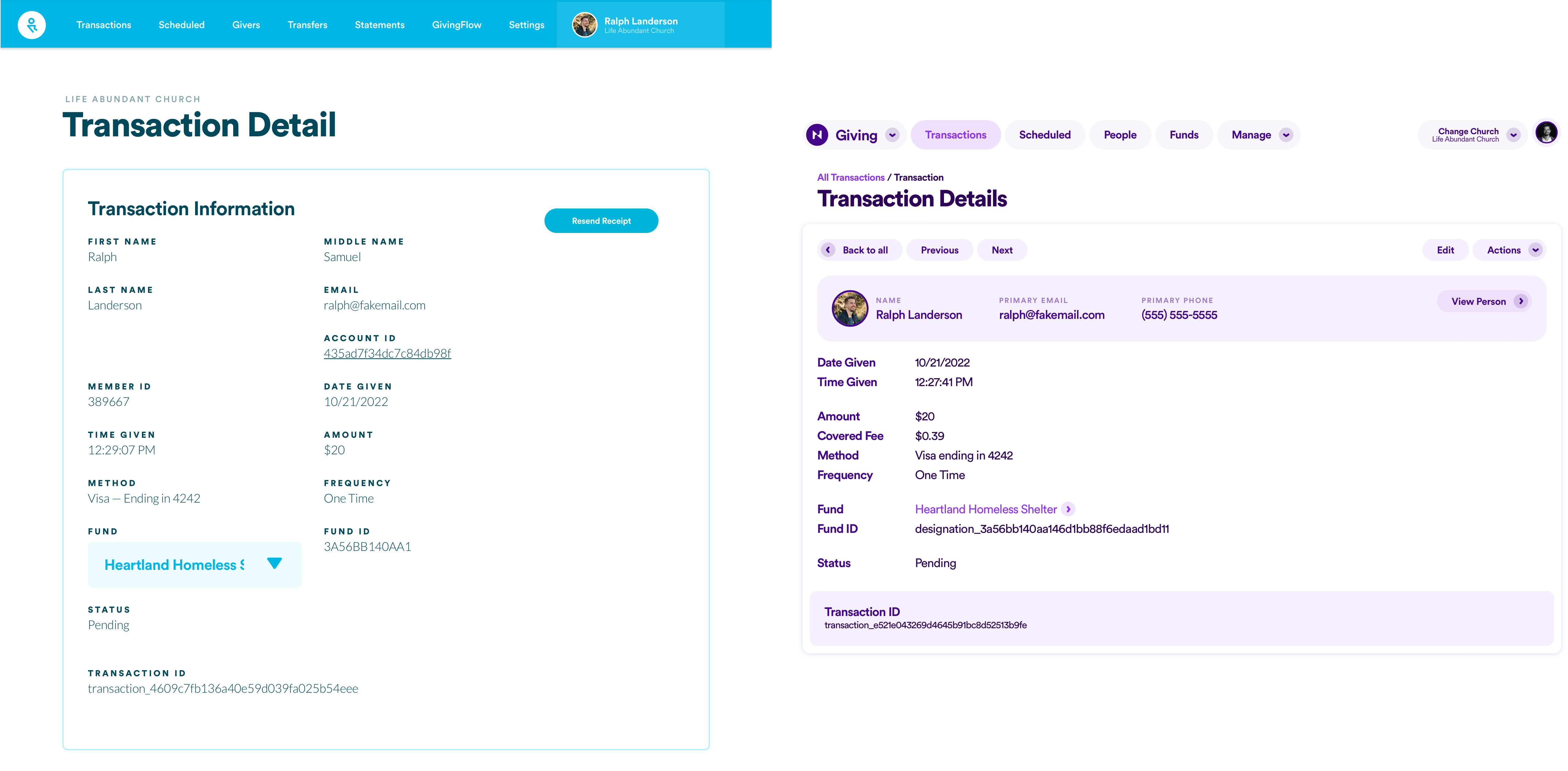
The transaction detail view is now more helpful, organized, and clear with an actions menu to handle common things like resending a receipt, editing a transaction, refunding, or anything else you need.
Also if the gift happened from a scheduled or recurring gift, there’s a super easy way to jump to that.
Improved Scheduled (& recurring) giving detail view & controls
Recurring giving controls now include a list of all the transactions generated from that schedule so far, as well as easy ways to make edits or deactivate the schedule right on page if the person requests it.
Improved donors account views for “My Giving”
This panel now includes stats, improved filtering and downloaded reports, as well as statements to make it easier than ever to manage your own giving and see your history.
Ability to choose whether TIN shows up on receipt emails
Now if you’d prefer to protect your church’s TIN, you can choose to hide that piece of information from donation (or payment) receipt emails.
And more, including…
- Improved receipt lookup tool
- More statement settings
- Improved statements redesign
- Admin ability to “reassign” any donation to another giver, including bulk reassignment tools
- Smarter “unassigned” gifts that Nucleus will automatically link to people’s statements that might be unclaimed, etc.
PLUS…a host of new Nucleus admin and congregation tools to help your church
Transition from RebelGive to the improved Nucleus Giving!
We know migrating from one platform to another can feel like a big task – so here’s exactly what to expect from the transition process:
- The essential product framework and payment processing that powers RebelGive is identical to Nucleus Giving – meaning, all of your church’s giving data and donor historical records come with you with zero effort when you upgrade to Nucleus
- The company structure of Nucleus is also identical to RebelGive – we share the same values and we’re all the same exact people serving our churches, none of that has changed – at this point, it’s just easier to have our products all under one name and in one dashboard
- When you move to Nucleus Giving, you’ll immediately get access to the Nucleus Next Steps Launcher and Nucleus Prayer – for free! These congregation tools will exist alongside your GivingFlow providing new next steps opportunities for your church
- If you are a church using RebelGive on a legacy plan that includes zero-cost ACH processing, that will not be covered in Nucleus Giving – in exchange, we’ve introduced tiered pricing dependent on church size making the cost of Nucleus Giving even more accessible
- Keep your existing price! Don’t want to change your pricing plan at all? No worries. When you contact support to begin the migration process, we’ll assess your existing plan and let you know if you qualify for other Nucleus products as free add-ons (e.g. Nucleus Flows, People & Messages, etc.)
The migration process does require a little help from our customer success team. We’ll make sure your two accounts are properly linked (this is crucial to bringing all of your data with you) and ensure you’re receiving any bonus Nucleus products you’re entitled to based on your current pricing plan.
We’re also here to answer any questions you have before migrating – to make sure you’re comfortable with the process.
Ready to get started? Just click the button below. We’ll answer any questions you have and when you’re ready – get started on the transition.