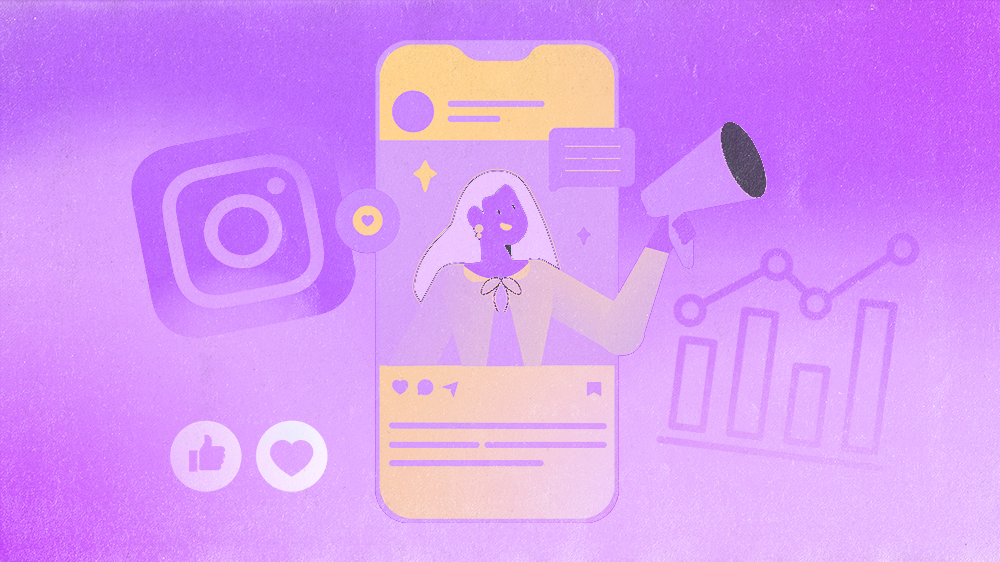The Dummies Guide To Live Streaming For Churches
If your church has been thrust into the world of live streaming…
If you find yourself utterly confused by the intricacies of how to produce and publish a live stream…
If you’re unsure of the difference between an encoder and a switcher, or SDI and HDMI…
I get it. I was in that same place not too long ago.
The good news?
That’s where we all start! So you’re in good company.
Ready to get started? Let’s demystify the world of live streaming together.
{{banner-1}}
The 3 Basic Ingredients Of Your Church Live Stream Setup
Now, understanding how the pieces of a live stream all fit together is important – because a live stream setup can quickly become complex. And so knowing how it all works together will help you make smarter buying decisions, come in handy if and when you need to troubleshoot a problem, and most importantly, give you the confidence needed to put together a quality live stream to share the message of Jesus with the world.
And to make sure we don’t overcomplicate things, we’re gonna take the Michael Scott approach here…

At its core, live streaming isn’t so scary. It’s just three basic ingredients.
- Ingredient #1 – Sources
- Ingredient #2 – Encoder
- Ingredient #3 – Destinations
Let’s explore each of these three ingredients a bit further.

Ingredient #1 – Sources
The first ingredient in our live stream is sources. And generally, in a church context, there are three sources we need to consider.
- Video: Footage coming from a webcam, camera, or even multiple cameras
- Audio: Stream(s) of audio coming from a microphone or your church’s soundboard
- Graphics: Perhaps you want to display lyrics during worship or Bible verses during the message – this would come from presentation software like ProPresenter

Ingredient #2 – Encoder
Next up, is the encoder.
Now, why is this important?
Simply stated, because the volume of data that is coming from your sources is…a lot.
Consider this, have you ever exported a video using a computer before? It’s an intensive process and rendering can take a while.
And with live streaming, this all needs to happen in real-time. And so the encoder is the engine making this happen.
Importantly, there are two types of encoders that you need to know about:
- Software encoders
- Hardware encoders
Let’s start with hardware encoders. This is a physical piece of equipment that you connect your sources into using wired connections.

Physical encoders are great because they are reliable and they don’t require your computer’s processing power – this is very important and we’ll get to that in a moment. The downside of hardware encoders is that it’s another piece of gear that you’ll need to buy.
So let’s consider the other option – a software encoder. A software encoder is a program that you download onto your computer. You plug your sources into the computer and the encoder gets to work.

Software encoders are nice because you don’t need to buy that extra piece of gear. And so, you can simplify your live stream setup and save some money…right?
Well…maybe not.
Remember when I said that hardware encoders are nice because they don’t use your computer’s processing power? Well, software encoders do use your computer’s processing power – and they are greedy.
So the computer you already have right now may not be robust enough to handle the scope of encoding you need. Or, it may be able to handle it, but perhaps it’s not entirely reliable and now you’re vulnerable to a stream dropping out.
This is why a hardware encoder is preferable to a software encoder. A hardware encoder will be more reliable and won’t require your computer’s processing power.
Ingredient #3 – Destinations
Lastly, once our encoder has neatly formatted all of our sources into an easy to share format, we can send that stream to our destinations.
And this could be any combination of Facebook, YouTube, or other streaming platforms.

The Missing Piece Of The Puzzle…Your Internet Connection
Now that we have an understanding of the three necessary ingredients to get our church live streaming – let’s fill in some of the gaps in the margins.

Most importantly, we need to talk about your Internet connection.
A couple of other Internet considerations…
When trying to determine how fast your Internet is, don’t rely on your Internet provider’s advertised speeds. Instead, get a more accurate and real-time gauge on your upload and download speeds by using a tool like fast.com or speedtest.net.
Don’t Forget About Cables & Connections
Your ability to reliably live stream relies on successfully connecting your three main ingredients to one other. And so if you get the wrong cable or an inferior cable, you’ll create a vulnerability in your live streaming setup, which can, again, lead to unreliable streams and ruined Sundays.
So let’s start with getting your sources to your encoder.
HDMI Cables
First up, we have HDMI cables. You might recognize this because you probably have one or more plugged into the back of your TV at home.
Many cameras also have this same port. This means you can plug your HDMI cable into your camera and then plug the other side of the cable into your hardware encoder and now you can send uncompressed video and embedded audio from your camera to your encoder. Success!
Now, a couple of things to know about HDMI cables…
- HDMI cables are best served in situations where the distance between your cameras and your encoder is shorter. No longer than 50 feet.
- With HDMI, the connection between cable and port can be easy to knock loose because it doesn’t have a locking mechanism
So, if you need a connection between your source and encoder that is longer than 50 feet or a connection that lacks the fragility of HDMI – that’s where SDI comes into play.
SDI Cables
Unlike an HDMI cable, an SDI cable can run up to 300 feet and comes with specialized connectors on each end so that once it’s connected – it won’t get easily taken out by someone stepping on the cable or bumping it.
Now, what if you want to use a camera with an HDMI connection, but you need to run it longer than 50 feet? That’s where converters come in to play. A converter will enable you to run HDMI out of your camera into a converter and then SDI out of the converter and into your hardware encoder.
Okay, but what if you’re using a software encoder and not a hardware encoder? Because you can’t just plug an HDMI cable into your computer.
That’s where a video capture device comes into play – a physical device that allows you to convert an HDMI connection to USB – to then plug into your computer where your internal software encoder could do its thing. The Elgato Cam Link is one example of a video capture device.
{{banner-2}}
Take It To The Next Level With A Switcher
There’s one more piece of the live streaming puzzle that we haven’t discussed yet. And that is a switcher.
So how does this work?
Firstly, a switcher serves as an input for all of your different sources. And then from there, it offers you multiple output channels to work with. Here’s an example of what that could look like:
- Send one output channel from your switcher to your encoder for the purpose of live streaming
- Send another output channel from your switcher to a recorder – so that you have a separate recording of your service beyond your live stream
- Send another output channel from your switcher to act as a monitor – so you can see what’s happening on your stream in real-time
And that leads me to the other purpose of a switcher, the purpose from which it bears its name, the ability to switch from one video source to another on the fly. And this is how multi-cam setups are made possible.

So let’s imagine you have two different camera sources, you could send both of those to your switcher, and then use the physical buttons on the switcher to go back and forth between each angle – from camera A to camera B.
All the while, your switcher is sending the final program, through the output to the encoder which is compressing it down to make it easily shareable, and then your Internet connection is uploading that to your destinations to show to the world.
And those are all the major pieces! That’s it! You did it!
Dive Deeper Into Live Streaming For Churches
Now that you understand the basics of live streaming – let’s keep that momentum going with the listed resources below:
- The Best Affordable Live Stream Cameras For Churches [2020]
- Cheapest Live Stream Setup For Churches (That Still Looks Awesome)
- Live Stream Studio Tour – Behind The Scenes [Gear Guide]
{{banner-3}}
Keep Reading